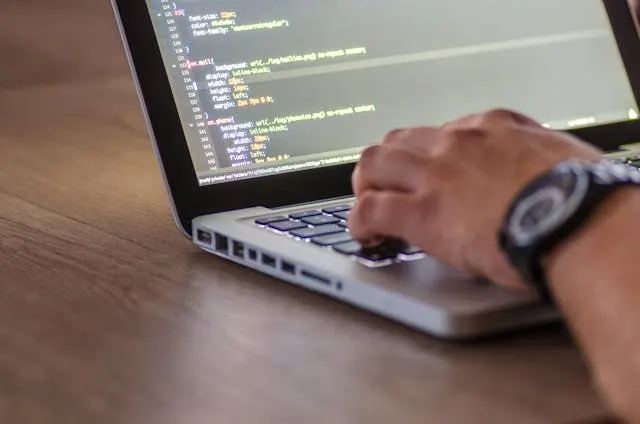In today’s digital age, teaching kids how to code is more important than ever. Not only does coding help children understand the world of technology, but it also improves their problem-solving, creativity, and logical thinking skills. With a laptop and the right tools, kids can easily start coding. In this guide, we’ll walk you through everything you need to know to get your child coding on a laptop. An important question is that How to Do Coding in a Laptop for Kids then this article is for you.
Why Should Kids Learn Coding?
Building Essential Skills for the Future
Coding is often described as the literacy of the future. As technology becomes more integrated into everyday life, learning coding prepares kids for an evolving world. Here are a few key reasons why coding is so valuable:
- Problem-solving: Coding teaches kids how to approach complex problems by breaking them down into smaller, manageable pieces.
- Logical and Analytical Thinking: Coding involves following logical steps to build a project, fostering strong analytical thinking.
- Creativity: By creating their own games, apps, or websites, kids learn how to express their creativity in a technical environment.
- Job Readiness: As children become proficient in coding, they can pursue opportunities in various technology-driven industries.
Coding Enhances Other Areas of Learning
Coding is not just about writing code; it influences other academic areas, including:
- Math Skills: Coding involves patterns, algorithms, and calculations, which enhance math learning.
- Reading and Writing: Learning how to code improves comprehension, problem description, and storytelling, especially through the creation of games or interactive stories.
How to Do Coding in a Laptop for Kids?
Step 1: Choose the Right Programming Language
Selecting a programming language that’s suitable for your child’s age and skill level is essential for a smooth learning process. Here are some of the best coding languages for kids:
- Scratch: Best for younger children (ages 5–8), Scratch uses a block-based system that allows children to create stories, games, and animations without having to type any code.
- Python: A versatile, beginner-friendly programming language that’s great for children who are ready to transition to text-based coding (ages 8+). Python is used in everything from web development to data analysis.
- Blockly: Like Scratch, Blockly uses visual blocks of code that children can drag and drop to create programs. It’s an excellent transition tool between Scratch and more advanced coding languages.
- JavaScript: For older kids interested in web development, JavaScript is a perfect choice as it powers most websites. It’s used for creating interactive websites and games.
- HTML/CSS: While not traditional programming languages, HTML and CSS are essential for building websites and can be an excellent introduction for kids who enjoy creating content on the internet.

Step 2: Select the Right Tools and Platforms
Once you’ve selected a language, it’s time to equip your child with the necessary tools. Here are some coding platforms and tools that are ideal for kids:
Best Tools for Scratch Programming
- Scratch Online: Scratch can be accessed directly through a web browser, so there’s no need to download anything. Simply visit the Scratch,to get started.
Best Tools for Python Programming
- Thonny: A beginner-friendly Python IDE that’s easy to install and use. It’s perfect for kids who are starting out with Python.
- Replit: An online IDE that allows kids to write and run Python code directly in the browser. It’s a great alternative if you prefer not to install software.
Best Tools for JavaScript
- CodePen: An online code editor where kids can learn and experiment with JavaScript. It’s easy to use and allows for real-time previewing of their projects.
- Glitch: A platform that teaches web development using JavaScript, HTML, and CSS through fun, interactive tutorials.
Step 3: Explore Interactive Coding Websites and Resources
There are numerous online platforms designed to teach kids coding in an engaging way. Here are some popular ones:
- Code.org: This free platform offers a range of coding lessons, from beginner to advanced. The “Hour of Code” program is a great introduction to coding.
- Tynker: Tynker provides interactive courses that guide children through game design and coding in a fun and visual way.
- Khan Academy: Known for its educational videos, Khan Academy offers free lessons on JavaScript and web development.
Step 4: Start with Simple Projects
Once kids have a basic understanding of coding, encourage them to create simple projects. This is where they can really start having fun and applying what they’ve learned. Here are some project ideas:
- Create an Animation: Using Scratch or Blockly, kids can create simple animations and interactive stories.
- Design a Website: With HTML and CSS, kids can build their own personal website or blog.
- Build a Game: Use Scratch or Python to design simple games like “Guess the Number” or “Maze Game.”
Step 5: Set Achievable Goals and Celebrate Milestones
Goal-setting is key to keeping kids engaged and motivated. Start with small milestones such as:
- Completing a basic coding tutorial
- Creating their first game or animation
- Solving their first coding challenge or bug fix
When they accomplish these goals, celebrate their achievements to build their confidence and encourage continued learning.
Best Practices for Learning Coding on a Laptop
Create a Distraction-Free Learning Environment
Ensure that your child’s laptop is set up in a quiet, distraction-free environment. You can help by:
- Turning off notifications on the laptop
- Using parental controls to limit non-educational screen time
- Providing a comfortable workspace with a good chair and proper lighting

Encourage Regular Practice
Consistency is essential when learning to code. Encourage your child to code for at least 30 minutes a day. Coding regularly helps reinforce new skills and build confidence.
Allow for Exploration and Play
Kids often learn best when they’re allowed to experiment and explore. Let your child explore new coding languages, try out new projects, or participate in online coding challenges. The more they play around with code, the more they’ll learn.
FAQs About How to Do Coding in a Laptop for Kids
1. What age is best for kids to start coding?
Kids as young as 5 can start learning coding with visual languages like Scratch. By age 8, they can move on to more complex programming languages like Python.
2. Can coding be done without an internet connection?
Yes! Some programming tools like Scratch and Python can be used offline, allowing kids to code without an internet connection.
3. Do I need to be a programmer to teach my child coding?
No! There are plenty of beginner-friendly platforms, guides, and tools that make coding easy to teach, even for parents with little to no coding experience.
4. How long should kids spend learning to code each day?
It depends on the child’s interest and attention span. Start with 20-30 minutes per session and gradually increase the time as they get more comfortable with coding.
5. Can coding help kids in other subjects?
Absolutely! Coding improves problem-solving, logic, and math skills, which can help kids excel in other areas like math, science, and engineering.
Final Thoughts
How to do Coding in a laptop for kids is a fun and rewarding way to teach them valuable skills that will last a lifetime. By following the steps outlined in this guide, your child can learn coding at their own pace and start creating amazing projects that reflect their interests and creativity. The journey to becoming a coder starts now, so why wait?
Call to Action:
Ready to know How to Do Coding in a Laptop for Kids get your child started on their coding adventure? Explore interactive platforms like Scratch, Code.org, or Tynker today and watch your child’s coding skills soar!