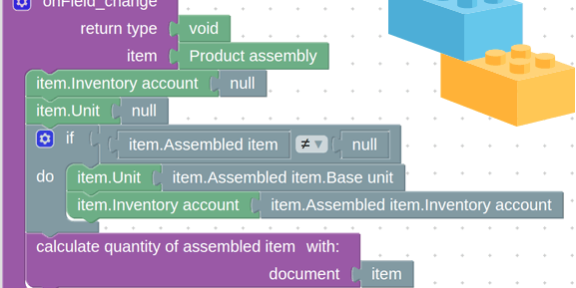Based on the rapid advancement in technology, it is imperative to state that learning to program or coding for kids is not only a literacy need but also a basic necessity for all societies majorly dependent on electronic gadgets, accessories, and machines. Coding for kids has proven to benefit children by developing computational thinking, creativity, and developing rationality. Below are listed top platforms that children can hone their programming skills.
- SCRATCH
SCRATCH was initially developed to help children aged 8 to 16 years old to program, it is a free to use educational programming patented by MIT. It is widely known and block based, aimed to introduce children and new coders because of its visual interface and intuition.
SCRATCH grants kids with tools to create art, animations, interactive storylines, games et cetera and these are very engaging and fun to do. Sprites serves to be very informative and interesting. Scratch is our top pick based on degree of freedom and ease to perform and express functionality and due to the ease with which it can be learnt owing mainly to its visual based method.
SCRATCH also has a community where children can share their programs or access someone else programs with the purpose of learning and sharing.
- BLOCKLY
BLOCKLY is also another visual block programming language that is highly recommended, it is very similar to SCRATCH. BLOCKLY uses lines of code and drag and drop method similar to SCRATCH. One of the major difference is that blockly is actually made out of several pre-ex9isting coding languages.
Blockly user interface is especially colorful and has different shapesthat aids kids to find, select and identify the required blocks easily. Main coding platform is separated into two parts: a toolbox that holds blocks and a blank space to drag and drop the required blocks. Kids can rearrange them to create sequences, conditionals, loops et cetera.
Blockly runs the finished program through a checkup which comprises of debugging, it then analyzes the code until it finds an error in case the solution is not correct or the program is not running in the desired way. Even though blockly was intended as a coding language for kids, it has capabilities to be a more powerful tool.
- SCRATCH Jr.
ScratchJr is a programming language aimed at teaching younger children from aged 4 to 7 to develop their own games and interactive stories. Children piece together visual programming blocks to characters move, they can also modify appearances.
ScratchJr was inspired by SCRATCH which was introduced by MIT for children aged 8 to 16. In ScratchJr, User interface was redesigned along with programming language made appropriate for younger children’s cognitive, personal, social and emotional development.
- ROBLOX
For children venturing into textual coding languages, LUA (Roblox) is a very feasible option. It is a free, beginner friendly scripting language which optimizes readability and efficiency while introducing basic concepts.
ROBLOX has been likened to Python in a sense that they are both simplified text based scripts elimating the potential syntax issues that could be very frustrating. Like there is no need for statement terminator (the semicolon) at the end of each line of code.
Due to high portability and availability, Roblox has been programmed to embed in devices and mobile apps, for example, the mobile game angry birds was developed in Roblox. Roblox has an active community like SCRATCH meant to share, solve and develop coded programs with experienced developers more than happy to guide and give feedbacks to newcomers.
- TYNKER
Tynker is a prominent coding platform for kids developed by leading Silicon Valley VC firms and EdTech entrepreneurs. Tynker is available for different age groups. With Tynker children can easily grasp coding language much like SCRATCH and BLOCKLY.
Kids can imagine anything, like an idea for a game or an animated project and bring it to life with animations, characters and artwork et cetera. They can code it visually which eliminates the occurrence of syntax errors due to non-textual nature of the language. These visual blocks introduces logic and programming concepts in a way easy for children to adapt.
Once built, children can share their program, they can tweak the code of another program with the help of community on the tynker website.
- LOGO
LOGO is a computer programming language which is simple to use. It can be used to control many types of devices like robots. These devices need to be programmed with a set of given instructions that tells them what to do, these instructions need to be written in language like LOGO.
For example, Logo could be used with a screen turtle, turtle is an object on screen that simulates a behavior based on a set of commands, these sets of commands will instruct turtle movements and they could be repetitive too.
Other than that, commands can also be used to draw something, like a square etc.
- Mblock
Mblock is programming software tool designed for kids, it is developed based on Scratch 3..0 and Arduino programming. It can support both block based and text basaed languages. With Mblock children can not only draw animations, create games but also instruct robots or boards.
Mblock based on scratch 3.0 is easy to learn, due to inclusion of Arduino code, it is versatile and user friendly too. Users can switch to python with just a click after grasping to program with blocks. The perk of instructing a robot makes it fun and more rewarding in aspect of learning to code. It keeps the users engaged by giving a sense of fulfilment.
Mblock gives creativity an edge with inclusion of IoT (internet of things) applications. By working with robots and modules, users can use features to create fun interactive projects like weather forecaster or an autonomous plant watering robots etc. Mblock also features Microsoft coginitives services and google deep learning which tends to fall under the category of artificial intelligence.
- ArduBlock
ArduBlock is a programming environment designed to make computing with physical interaction possible, in other words, programming meant to instruct hardware. It is meant to make Arduino easier for beginners, instead of writing codes i.e textual based coding, users can relax about the syntax error as it involves visually program with a snapped together list of code blocks.
ArduBlock is an add-on to Arduino, so the user has to have Arduino interactive development environment installed. It is meant to introduce children to programming as the visual blocks already consists of pre-written coded blocks.
- GO (Golang)
Go (pronounced as “Gow”) is one of the least known and a fairly new language that is shaping up to be one of the best additions to a fairly large variety of options for children who wish to learn programming languages.
Developed in 2009, this programming language is best described as statically typed and compiled putting it in the same line as other more common scripts languages like C++. Go is often compared to Python due to the ease of simplicity in its syntax. Go utilizes much of the techniques and layouts similar to C. Someone with a knowledge of Go will be able to make a seamless transition from Go to C language which is a very huge benefit. Go is a great coding language due to its accessibility, simplified and streamlined quality.
- TWINE
Twine is best defined as an open source tool for telling interactive, nonlinear stories heavily focused on the creation aspect of coding. Twine is used to teach users coding structure resulting in interactive games and stories. This makes the language suitable for kids who are overwhelmed by the methodological aspect of coding.
Twine was released in 2009, it has been used by people of all ages, Kids do not need to know how to write code but they have the option to extend stories with variables, conditional logic et cetera using CSS and JavaScript. Twine consists of pages of text and images (like websites) connected via a design interface. Twine allows users to publish their work anywhere since users can publish their program directly to HTML too.
Twine also has an app that has a support forum, tutorials and an active community.
Notable Takeaway
In short, in our modern world with rapid advancements, children have a lot of arsenal at their disposal if they wish to step into the world of programming. These platforms range depending upon the choice of the educator and the person involved. It could be a visual based programming language or a textual script based programming language. Other than that, these languages have their own active communities which the users can use to learn tips from already expert users or they can share their work in order for others to learn and benefit. With these programming tools, children as young as 4 years of age can be taught to program, all these tools have been developed so the transition from basic programming to a full developer can be seamless and ease. In short, we have equipped children with potential to bring their creativity to life.