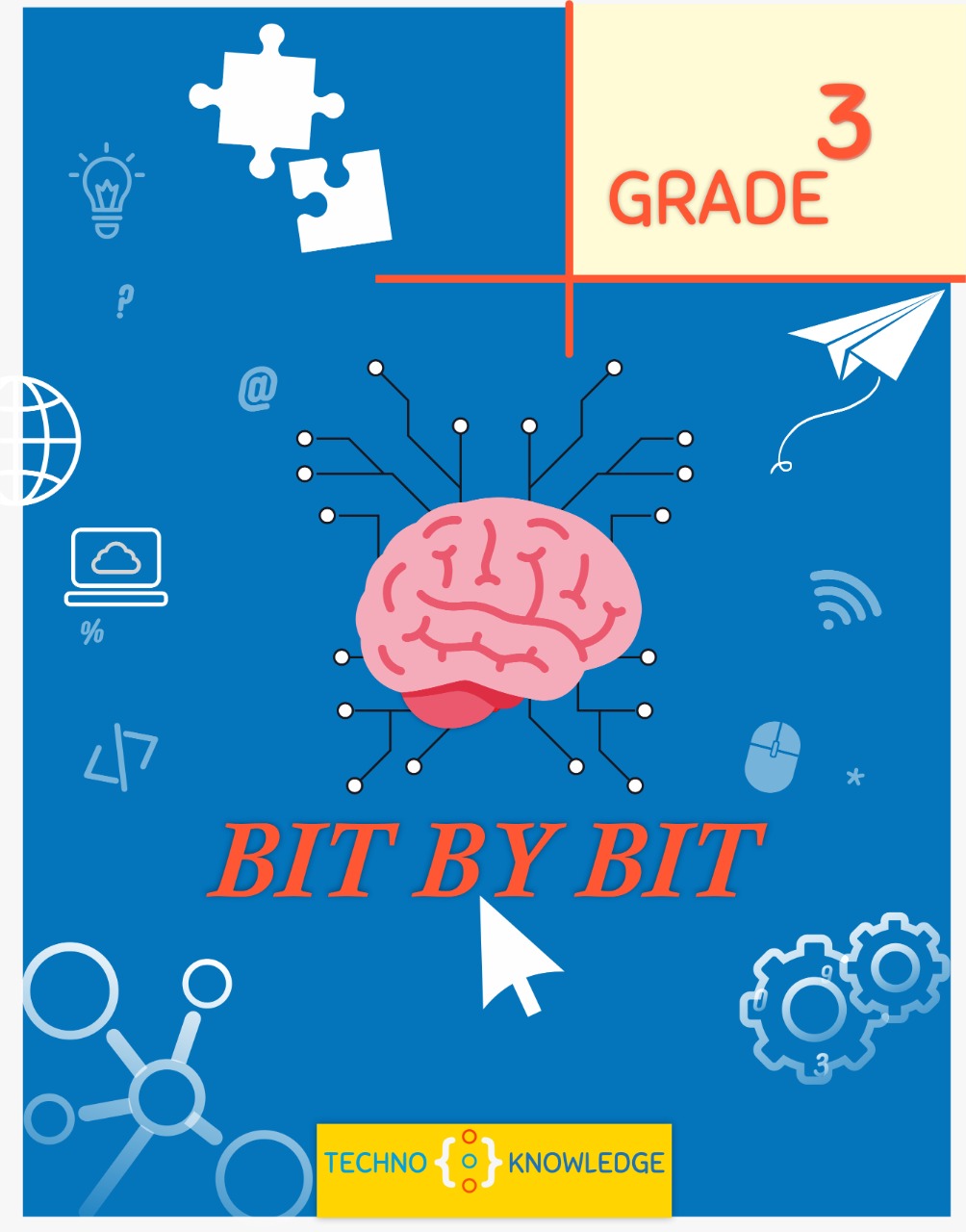
Course Content
Lectures
-
Curriculum Template Grade 3 (1)
-
Grade wise schema Grade 3
-
Lecture 1- Computer Hardware
-
Lecture 1.1- Computer Software
-
Lecture 1.2- Hardware vs software
-
Assignmnet 1-1.2 what is hardware and software
-
Hardware and software
-
Lecture 2- How does a computer work
-
Assignment 2 How a computer works
-
Lecture 3 operating systems
-
Lecture 3.1 Windows and desktop operating system
-
Assignment 3-3.1 operating system
-
Operating system and Windows desktop
-
Lecture 4 revision of class 4(intro-paint-line-shape)
-
Lecture 4.1 Project using paint and line tool
-
Lecture 4.2 Stamp
-
Lecture 4.3 Stamp project traffic signs
-
Lecture 4.4 Create a story board
-
Lecture 4.5 Storyboard as a slide show
-
Lecture 4.6 create slide show on food
-
Assignment 4-4.6 Tux tool
-
TUX Tool
-
Lecture 5 Intro to open MS WORD and write first line
-
Lecture 5.1 MSWORD formating text font ,kind and size
-
Lecture 5.2 Text insertion
-
Lecture 5.3 MSWORD highlight and align text
-
Lecture 5.4 undo-copy text
-
Lecture 5.5 Font size and text and ctrl keys
-
Assignmnet 5-5.5 MS word
-
MS-Word
-
Lecture 6-computational thinking and problem decomposition
-
Assignment lecture 6- computational thinking
-
computational thinking
-
Lecture 6.1 exercise of problem decomposition
-
Lecture 7- what is logic
-
Asignment 7 what is logic
-
what is logic
-
Scratch Jr
-
Assignment Scratch JR
-
Lecture 8 what is an algorithm
-
Lecture 8.1-designing an algorithm
-
Assignment 8-8.1 what is an algorithm
-
what is algorithm
-
Lecture 9 Scracth Interface
-
Lecture 9.1 block description
-
Lecture 9.2 Project animal race
-
Lecture 9.3 -a Project -Sun Rise
-
Lecture 9.3 -b Project sunset and Moon loop
-
Lecture 9.4 Project rocket infinite loop
-
Lecture 9.5 Project hide and show using look block
-
Lecture 9.6 Project spooky forest
-
Lecture 10 Robotics
-
Assignment 10 Robotics
-
Getting started with Robotics
-
scratch jr
scratch jr when touch project
Student Ratings & Reviews

No Review Yet
